
🔐Windows: Security & Updates
⬜ Check and install latest Windows Updates
(security, quality, and cumulative)
⬜ Update Windows Defender or third-party antivirus definitions
⬜ Review Security Center / AV Quarantine for threats
⬜ Apply updates to third-party software (.NET, Java, backup agents)
📊Windows: Performance & Resource Monitoring
⬜ Monitor CPU, memory, and disk usage
(via Task Manager or PerfMon)
⬜ Review Event Viewer logs: System, Application, Security, RDS
⬜ Check disk space on all volumes (esp. C:\ and logs directory)
⬜ Reboot the server if pending updates or performance degradation is detected






💾Windows: Backup & Recovery
⬜ Verify successful backups (check logs and backup console)
⬜ Perform a test restore (monthly or biweekly)
⬜ Check backup storage availability (local/cloud/tape)
⬜ Confirm backup job alerts or failures are addressed
💻 Windows: Remote Desktop Services (RDS)
⬜ Validate RDS license status and availability
⬜ Monitor active/disconnected user sessions
⬜ Ensure printer redirection, drive mapping, and clipboard work
⬜ Check session load balancing if using RDS Farm
🛡️Windows: Security Auditing & Access Control
⬜ Review failed logon attempts and locked accounts
⬜ Audit new or modified user/admin accounts
⬜ Verify Group Policy (GPO) changes or misconfigurations
⬜ Check local administrator accounts regularly






⚙️Windows: Services & Application Health
⬜ Confirm critical services (DNS, DHCP, AD, IIS, SQL) are running
⬜ Review IIS logs, app logs, or hosted service logs
⬜ Restart or troubleshoot failing services or apps
🌐Windows: Network & Firewall
⬜ Test internet and LAN connectivity (ping, nslookup, tracert)
⬜ Review firewall rules, RDP port status, and open ports
⬜ Monitor for unusual inbound/outbound traffic
📝Windows: Documentation & Reporting
⬜ Update the maintenance log with tasks completed and findings
⬜ Create a weekly summary report (issues, resolutions, warnings)
⬜ Keep asset inventory and system status updated




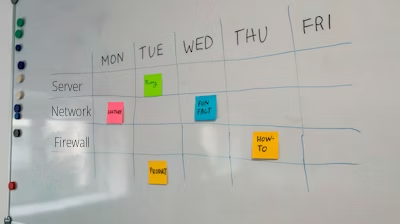
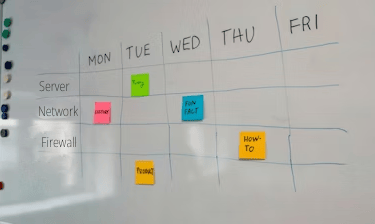
🔁 Windows: Optional Monthly Tasks
⬜ Clean up old updates, logs, and temp files
⬜ Review and validate scheduled tasks
⬜ Run internal vulnerability scans
⬜ Test Disaster Recovery (DR) procedures and backups
Windows Server Maintenance Tasks
Here is a Windows Server Maintenance Checklist designed for system administrators. This includes weekly, monthly, and quarterly maintenance tasks to ensure optimal performance, security, and stability of Windows Server environments.


📆 Quarterly Tasks
🧪 Test Restore from Backup
Simulate disaster recovery (full system or selected services).
🔄 Review Server Roles and Features
Decommission unused roles/services.
🔎 Audit Server Hardening Policies
Re-check GPOs, password policies, RDP access, etc.
🔁 Update Firmware / BIOS / Drivers
Check vendor website for supported updates.
🔒 Review SSL/TLS Certificates
Renew expiring certs and ensure secure cipher suites.
📌 Bonus Tips
🛡️ Use Windows Admin Center or System Center for centralized management.
📧 Configure Email Alerts for critical logs or failures.
🗂️ Maintain a Server Maintenance Log Sheet with all actions & timestamps.
✅ Weekly Tasks
🔄 Reboot Server (if required)
Apply pending updates or resolve memory/resource issues.
📊 Check Event Viewer Logs
Review System, Application, and Security logs for warnings/errors.
💾 Verify Backups
Confirm scheduled backups completed successfully.
Test recovery on sample files.
🚦 Monitor Disk Space Usage
Ensure system/critical drives have sufficient free space (ideally >20%).
🖥️ Check CPU, RAM & Network Usage
Use Task Manager or Resource Monitor to detect abnormal spikes or bottlenecks.
🔐 Check for Windows Updates
Ensure latest patches are installed (especially security updates).
📁 Review Shared Folders & Permissions
Look for unauthorized changes or additions.
📅 Monthly Tasks
🛠️ Apply Windows Server Updates (Cumulative)
Schedule updates during maintenance windows to minimize downtime.
🔍 Review Local and Domain User Accounts
Disable or remove unused accounts.
Check for privilege escalation.
🔐 Review Firewall Rules & Security Policies
Ensure only necessary ports/services are open.
🧹 Clean Up Temp Files & Event Logs
Free up disk space and improve performance.
📈 Run Windows Defender/Antivirus Full Scan
Check definitions are updated.
📤 Export Event Logs
Archive critical logs for audit and compliance.

Projects
Terms and conditions
Online store
Testimonials
Customized Sever Solutions
Hardware & Software
Data Center Cloud Solutions
Reach Out & Solutions
Empower - Tech Support
Connect
info@compucareit.com
M: +91 63856 68231
W: +91 63856 84191
M: +91 95974 42604
W: +91 94439 06109
Empower - Tech Training
training@compucareit.com
Empower - Tech DEVELOPMENT
development@compucareit.com
M: +91 88707 38791
W: +91 88707 38791






